PFL - Complex Pattern Swatches - Helen Bradley
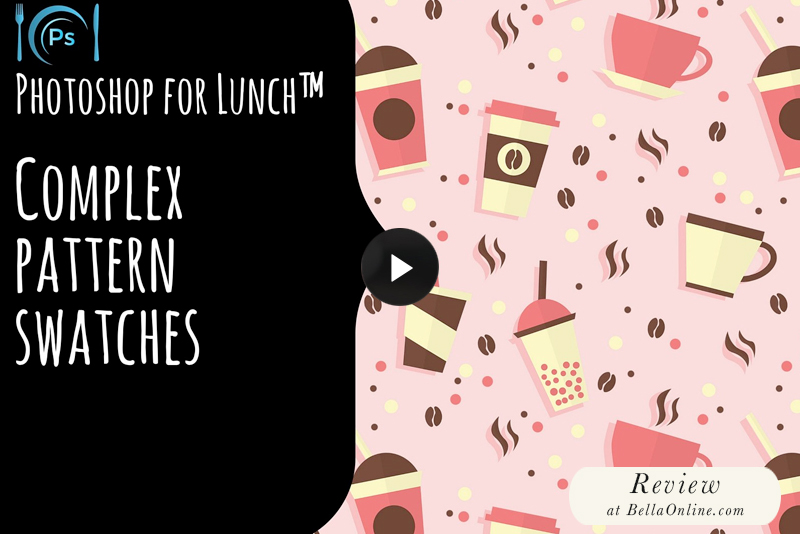
In Photoshop for Lunch - Complex Pattern Swatches, Helen Bradley demonstrates how to create a pattern from several icon shapes. You will learn how to control the x and y positions of the icons to make this a repeatable pattern. You will also use the Pattern Fill window to test your pattern before saving it as a Photoshop .pat file.
Helen begins by taking her students to Vecteezy.com for some free vector icons, which they will use in the pattern design. She demonstrates how to download, upzip and open the icons .eps file in to Photoshop. She shows how to set the dimensions and resolution for the icons in the Rasterize dialog box. As the .eps file is a flatten design, she demonstrates how to set the best tolerance level for the Magic wand tool and uses the Layer - New - Layer via Cut option to isolate the icons from the background of the image.
Now that the icons are isolated on individual layers, Helen begins to build a rough layout for the pattern. Just as when building a jigsaw puzzle, she starts at the edges, by placing the first few icons, extending them beyond the edges of the square. These icons will be the most important icons, as they will create the repeat pattern.
Next comes just a little mathematics, as Helen discusses how to determine the exact location for each icon that extends beyond the edge of the square. She demonstrates how to place a duplicate icon in the exact location on the opposite edge of the square, so that the pattern repeat will match perfectly.
Helen fills in the center of the pattern with other icons. She also demonstrates how to isolate and duplicate smaller pieces of the icons, such as a coffee bean, to be used as filler.
Now its time to test the pattern. Helen demonstrates how to use the Layer - New Fill Layer - Pattern option to save the layout as a Photoshop pattern fill. Then she uses the scale controls in the Pattern Fill window to shrink and enlarge the pattern, testing how well the icons match at the edges. Finally, Helen discusses how to use the Preset Manager to permanently save the image in the .pat file format.
For many years, Helen Bradley has been one of my favorite instructors on both Lynda.com and Skillshare.com. She has many other course on Skillshare in her Illustrator for Lunch, Photoshop for Lunch and ACR & Lightroom for Lunch series.
Photoshop for Lunch - Complex Pattern Swatches by Helen Bradley

Disclosure: As a participant in the Skillshare affiliate program, some of the links in this article are affiliate links. However, my opinions are completely my own based on my experience.
Helen begins by taking her students to Vecteezy.com for some free vector icons, which they will use in the pattern design. She demonstrates how to download, upzip and open the icons .eps file in to Photoshop. She shows how to set the dimensions and resolution for the icons in the Rasterize dialog box. As the .eps file is a flatten design, she demonstrates how to set the best tolerance level for the Magic wand tool and uses the Layer - New - Layer via Cut option to isolate the icons from the background of the image.
Now that the icons are isolated on individual layers, Helen begins to build a rough layout for the pattern. Just as when building a jigsaw puzzle, she starts at the edges, by placing the first few icons, extending them beyond the edges of the square. These icons will be the most important icons, as they will create the repeat pattern.
Next comes just a little mathematics, as Helen discusses how to determine the exact location for each icon that extends beyond the edge of the square. She demonstrates how to place a duplicate icon in the exact location on the opposite edge of the square, so that the pattern repeat will match perfectly.
Helen fills in the center of the pattern with other icons. She also demonstrates how to isolate and duplicate smaller pieces of the icons, such as a coffee bean, to be used as filler.
Now its time to test the pattern. Helen demonstrates how to use the Layer - New Fill Layer - Pattern option to save the layout as a Photoshop pattern fill. Then she uses the scale controls in the Pattern Fill window to shrink and enlarge the pattern, testing how well the icons match at the edges. Finally, Helen discusses how to use the Preset Manager to permanently save the image in the .pat file format.
For many years, Helen Bradley has been one of my favorite instructors on both Lynda.com and Skillshare.com. She has many other course on Skillshare in her Illustrator for Lunch, Photoshop for Lunch and ACR & Lightroom for Lunch series.
Photoshop for Lunch - Complex Pattern Swatches by Helen Bradley
Disclosure: As a participant in the Skillshare affiliate program, some of the links in this article are affiliate links. However, my opinions are completely my own based on my experience.

Related Articles
Editor's Picks Articles
Top Ten Articles
Previous Features
Site Map
Content copyright © 2023 by Diane Cipollo. All rights reserved.
This content was written by Diane Cipollo. If you wish to use this content in any manner, you need written permission. Contact Diane Cipollo for details.






